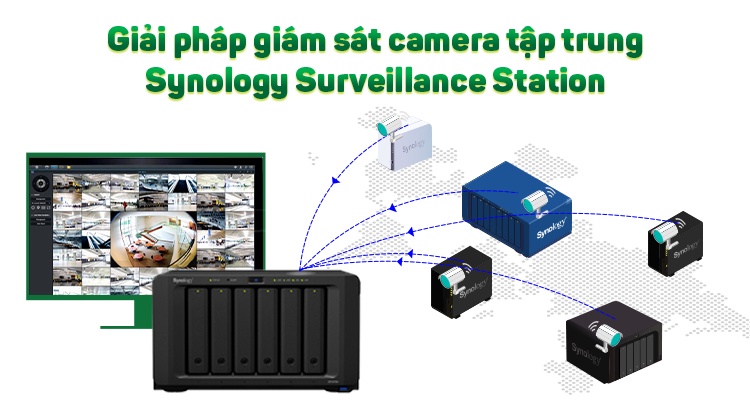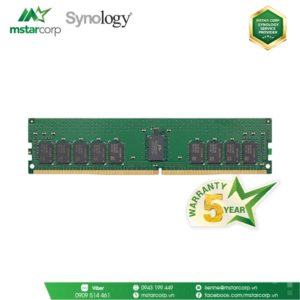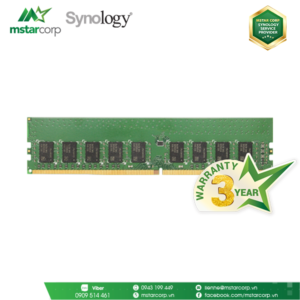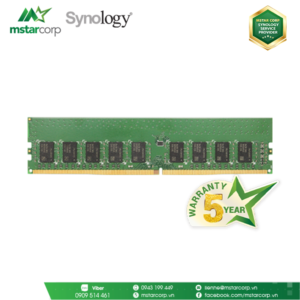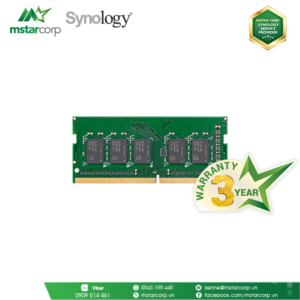Mô tả

Mstar Corp – đơn vị duy nhất tại Việt Nam được Synology công nhận là Service Provider. Tiên phong triển khai giải pháp lưu trữ cho mọi doanh nghiệp và là nơi có đội ngũ kỹ thuật chuyên môn cao về NAS Synology.
Với hơn 12 năm kinh nghiệm trong ngành CNTT đã triển khai cho nhiều doanh nghiệp từ nhỏ đến lớn, từ doanh nghiệp tư nhân cho đến chính phủ. Cũng như triển khai các giải pháp cho ngân hàng, bệnh viện hay chuỗi khách sạn, chuỗi nhà hàng…

Ngoài ra Mstar Corp còn là có Showroom trải nghiệm các sản phẩm NAS Synology duy nhất tại Việt Nam. Khi khách hàng tới Showroom sẽ được trải nghiệm người dùng thực NAS Synology và được hướng dẫn kỹ thuật.
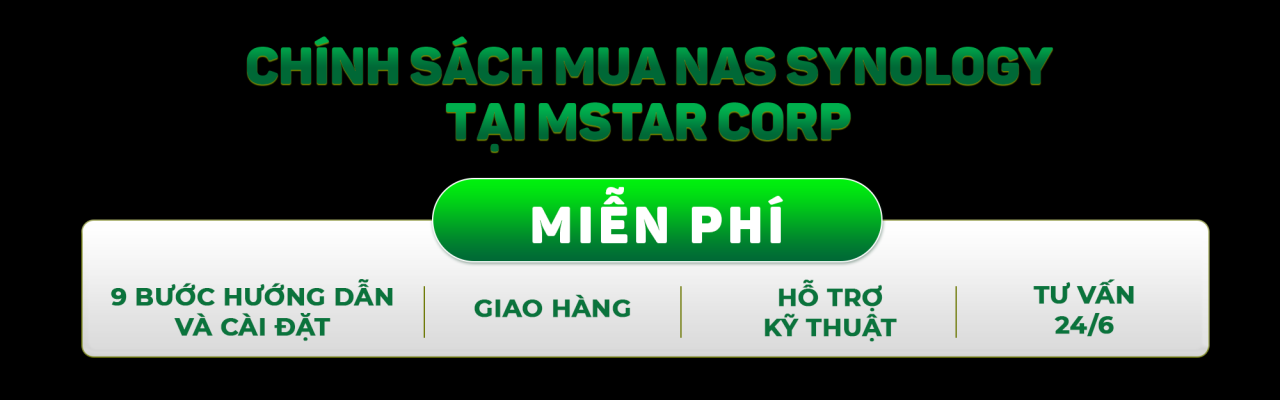

- Đối với những thiết bị bán ra trong vòng 01 tháng đầu nếu có bất kỳ lỗi sản phẩm do lỗi của nhà sản xuất, khách hàng sẽ được “1 đổi 1” sản phẩm mới 100% trong vòng 18 ngày làm việc và được hỗ trợ thiết bị thay thế tạm thời để đảm bảo cho hệ thống được hoạt động.
- Đối với những thiết bị bán ra từ ngày mua đến hết thời hạn bảo hành, nếu có bất kỳ lỗi do sản phẩm: Chúng tôi sẽ nhận sản phẩm – kiểm tra – xử lý và phản hồi cho khách hàng không quá 07 ngày làm việc.
Những hoạt động Event Mstar Corp tổ chức
Mstar Corp đã tổ chức rất nhiều event chia sẻ về các giải pháp của NAS Synology để thực hiện việc ” Công nghệ hóa – Chuyển đổi số ” cho các doanh nghiệp. Từ Thành Phố Hồ Chí Minh ra Đà Nẵng và cả Hà Nội. Dưới đây là một số hình ảnh của Event Mstar Corp tổ chức.

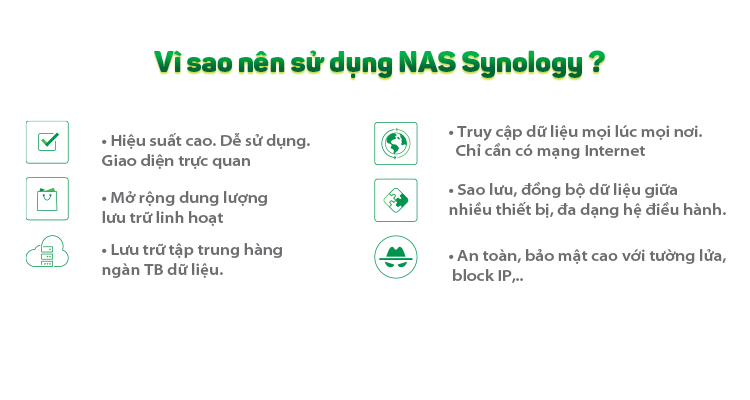
Hiểu được sự khó khăn khi lưu trữ và bảo dữ liệu của cá nhân, gia đình hay doanh nghiệp. Synology cho ra thị trường sản phẩm NAS Synology để đảm bảo việc lưu trữ và bảo vệ dữ liệu hoàn hảo cho người dùng.
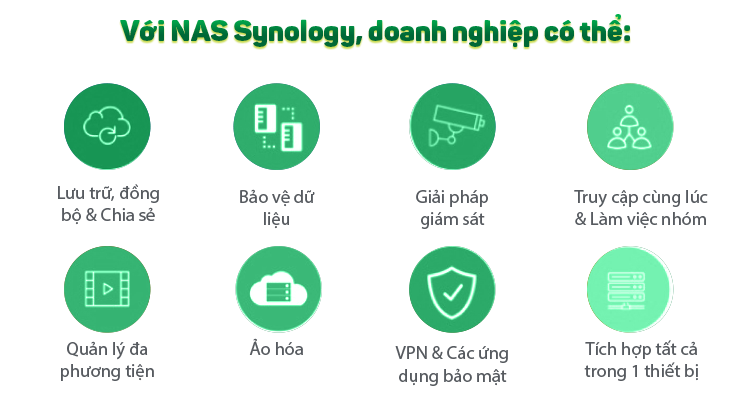
Dưới đây là một số tính năng nổi bật của NAS Synology:
1. Là giải pháp thay thế File Server truyền thống
NAS Synology được thiết kế không chỉ cung cấp khả năng truy cập dữ liệu dễ dàng trong mạng nội bộ mà còn có thể truy cập từ xa thông qua Web-based File Station, hoặc FTP Service của NAS Synology. Dễ dàng quản lý và sử dụng: Sử dụng giao diện web đơn giản, dễ hiểu, một người quản lý văn phòng có thể dễ dàng quản lý các NAS Synology, mà không cần biết quá nhiều về CNTT. Hơn nữa với một giao diện dựa trên web, bạn có thể quản lý máy chủ từ bất kỳ đâu với một trình duyệt web đơn giản.
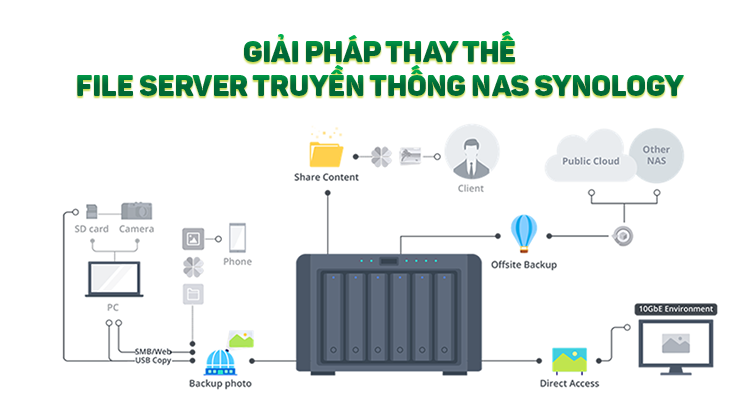
2. Giải pháp Backup đa nền tảng
Sản phẩm NAS Synology miễn phí sử dụng các ứng dụng Backup dùng để backup dữ liệu đa nền tảng như: Hyper Backup, Active Backup For Business, Cloud Sync..
Hiện nay, Mstar Corp đang là đơn vị tiên phong về việc triển khai giải pháp Backup 3-2-1 cho khách hàng để đảm bảo an toàn dữ liệu lên đến 99%.
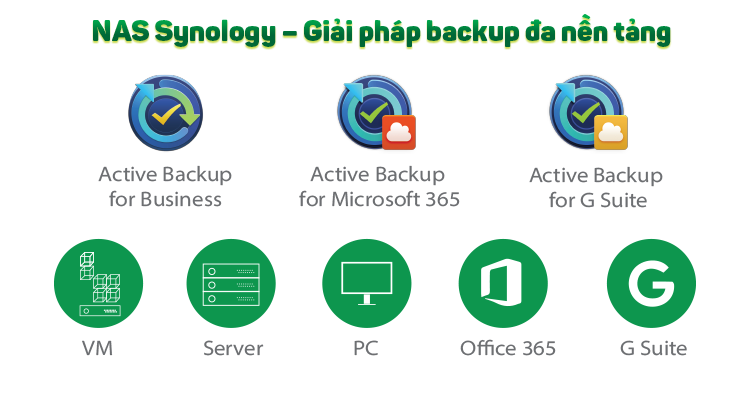
3. Giải pháp giám sát
Giải pháp giám sát camera cho doanh nghiệp, chuỗi nhà hàng, bệnh viện, ngân hàng,…